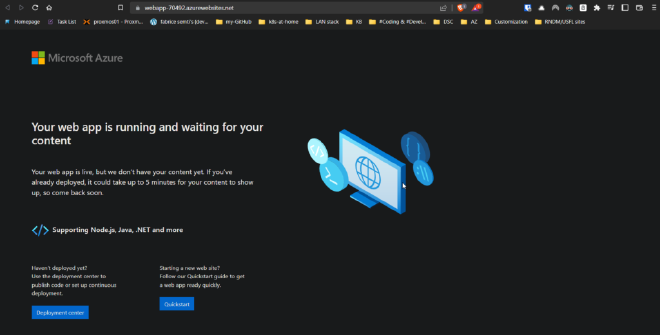AZ webapps doodle

Building upon the success of the previous post this time I went to deploy a web app too. It was not more complicated than the previous exercise – only about 20 minutes in total (including typing this post!)
-
terragrunt.hclfile just to have the resource groups ready -
the
main.tfto store the config of the web app (note: I use sample code and I use a random number in the app’s address…not recommended to production!) -
output.tffile to display the web apps line
# cat .\terragrunt.hcl
include {
path = find_in_parent_folders()
}
dependencies {
paths = ["../resource-groups"]
}
# cat .\main.tf
data "azurerm_resource_group" "webapp_rg" {
name = "my-webapp-rg"
}
# Generate a random integer to create a globally unique name
resource "random_integer" "ri" {
min = 10000
max = 99999
}
# Create the Linux App Service Plan
resource "azurerm_service_plan" "appserviceplan" {
name = "webapp-asp-${random_integer.ri.result}"
location = data.azurerm_resource_group.webapp_rg.location
resource_group_name = data.azurerm_resource_group.webapp_rg.name
os_type = "Linux"
sku_name = "B1"
}
# Create the web app, pass in the App Service Plan ID
resource "azurerm_linux_web_app" "webapp" {
name = "webapp-${random_integer.ri.result}"
location = data.azurerm_resource_group.webapp_rg.location
resource_group_name = data.azurerm_resource_group.webapp_rg.name
service_plan_id = azurerm_service_plan.appserviceplan.id
https_only = true
site_config {
minimum_tls_version = "1.2"
}
}
# Deploy code from a public GitHub repo
resource "azurerm_app_service_source_control" "sourcecontrol" {
app_id = azurerm_linux_web_app.webapp.id
repo_url = "https://github.com/Azure-Samples/nodejs-docs-hello-world"
branch = "master"
use_manual_integration = true
use_mercurial = false
}
# cat .\outputs.tf
output "url" {
value = "http://${azurerm_linux_web_app.webapp.name}.azurewebsites.net/"
}
The result we have all been waiting for: it is slightly depressingly empty, but hey – the web app is your Oyster!